Modifying an existing desktop
You can then modify, configure and even delete the desktops you've created by clicking on the "Actions" icons.
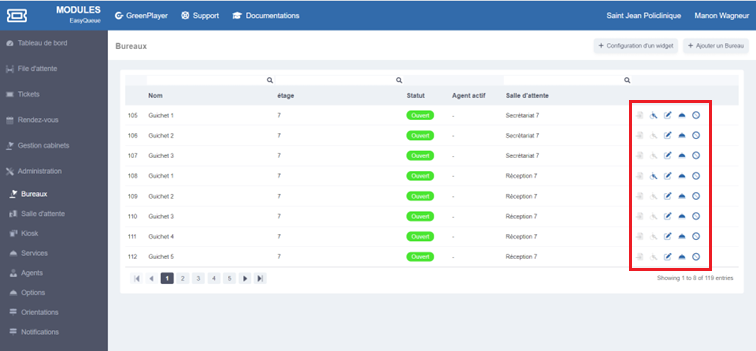
You can modify the information of a created office by clicking on "edit".

Enter your changes and click on "Edit".
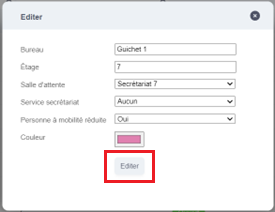
Depending on the status of the "Guichet adapté PMR" icon, you will be informed about the accessibility of your office for PRM patients.

By clicking on the "Service" icon, you can restrict or authorize the services that can be called by each office. Please note, however, that this authorization cannot override the restrictions linked to the agent present in the office.

Change the desired permissions, then click on "Save".

Finally, you can delete a desktop by clicking on "Delete".

Last updated