Modifying an existing waiting room
You can then modify, configure and even delete the waiting rooms you've created by clicking on the "Actions" icons.
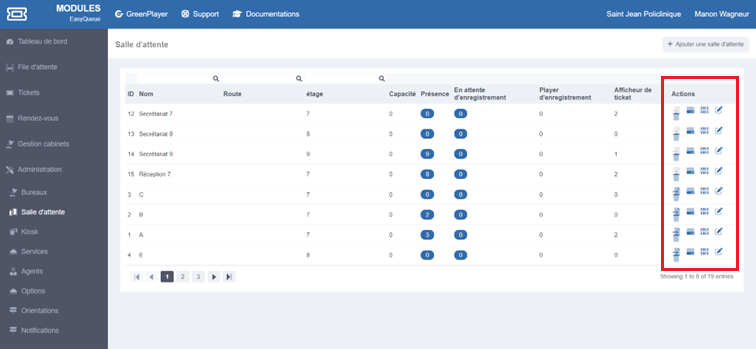
Clicking on the "Screens" icon brings up a window with information on the status of each screen.
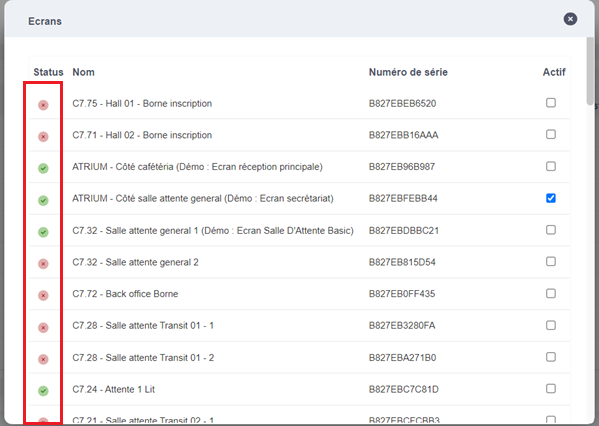
You can check or uncheck screens to activate/deactivate them in a waiting room.
Clicking on the "Scanner" icon brings up a window with information on the status of each scanner.
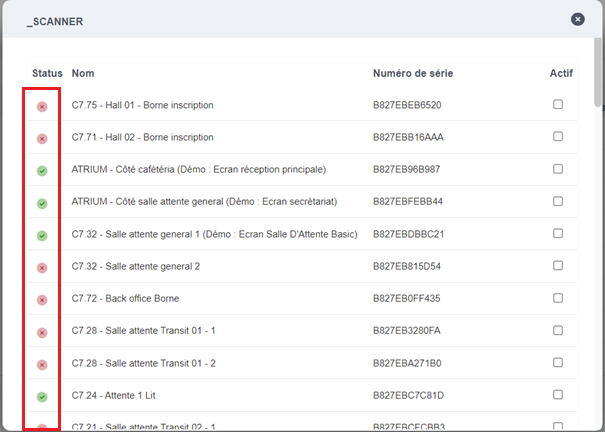
You can check or uncheck scanners to enable/disable them for a waiting room.
By clicking on the "Edit" icon, you can modify the information linked to a waiting room already created.
Then click on "Edit".
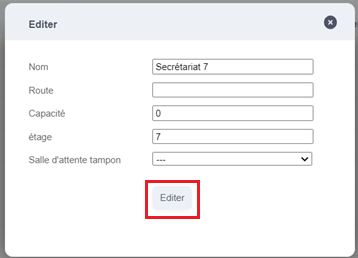
By clicking on the "Delete" icon, you can delete a waiting room that has already been created.
Last updated