The various buttons
Several buttons with different functionalities are available on the desktop interface. These vary according to the status of the desktop (whether it is in maintenance or not).
Before a visitor calls (excluding maintenance)
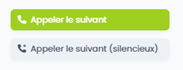
Button designation
Functionality
Impact on visitors
Call next
This button calls the next visitor in your list, with an audible alert on ticketing screens.
The visitor's ticket number will be called up on the screens provided. You will enter into conversation with the called visitor.
Call next (silent)
This button calls up the next visitor in your list, without any audible alert or display on the ticketing screens.
Nothing happens on the call screens. This button can be used to call the patient without displaying anything on the screen.
During an interview with a visitor
Button designation
Functionality
Impact on visitors
Call next
This button calls the next visitor in your list, with an audible alert on ticketing screens.
The visitor's ticket number will be called up on the screens provided. You will enter into conversation with the called visitor.
Call next (silent)
This button calls up the next visitor in your list, without any audible alert or display on the ticketing screens.
Nothing happens on the call screens. This button can be used to call the patient without displaying anything on the screen.
Call back
This button is used to call visitors back if they have still not shown up for the interview on the dedicated ticketing screens.
The visitor's ticket number will be recalled on the dedicated screens, while the QMS maintains contact with the visitor.
General call
This button calls up the visitor's ticket number on all screens (waiting rooms, ticket offices, etc.). This button should be used with care.
The patient's number will be called up on all the clinic's scree
Changing departments
This button redirects the visitor to another service.
The interview will be closed and the ticket number will appear on the screen of the secretariat to which you transferred it.
Visitor not present
This button declares the visitor absent.
The visitor is then deleted. His ticket number will disappear from the screens.
Call later
This button returns the visitor to the queue so that you can call them back later.
The interview will be closed and the visitor's ticket will be put back on the waiting list to be called later.
Finish
This button closes the interview
The ticket number disappears from the call screens and the interview is closed without calling the next one.
Last updated